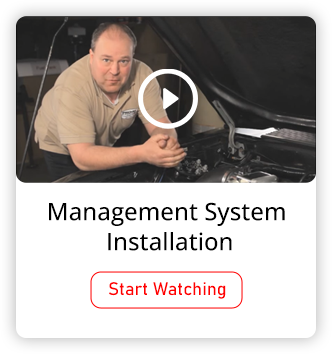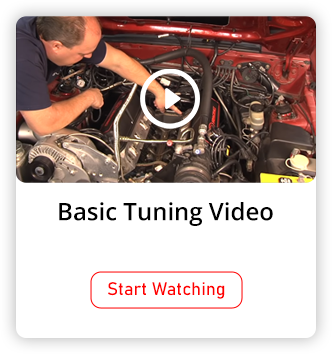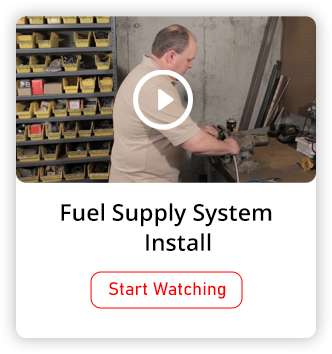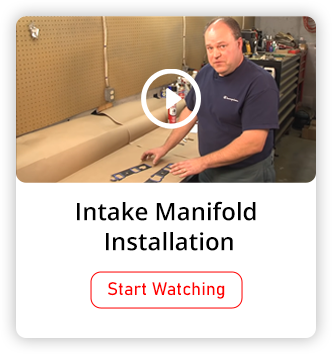Automatic Transmission Controls Overview
Ford AODE/4R70W/4R70E/4R75W/4R75E
The Pro-M EFI Automatic Transmission Control System is an integral part of the Pro-M EFI Engine Management System and the Pro-M EFI Powertrain Control Module (PCM). No separate transmission control module is needed. This gives our transmission control system access to the various engine sensors, engine data, and vehicle data necessary for proper control of the transmission, resulting in a transmission control system vastly superior to the “Stand Alone” transmission controllers offered by the competition.
The Pro-M EFI automatic transmission controls are a combination of OEM control methods, and aftermarket adjustable control methods, offering the best of both worlds. The result is a control system that is truly at an OEM level, while providing the freedom to fully customize the transmission’s operation to your liking.
The following is a brief overview of the Pro-M EFI automatic transmission controls. Detailed instructions can be found in the “Help” section of the Pro-M EFI calibration tool. The calibration tool and a sample calibration file are available for free download. You can request your free download and sample calibration via the “Contact Us” page on our website. Using the tool and opening the sample calibration will allow you to view the various parameters and become familiar with the software.
To access the transmission controls, simply open the Pro-M EFI calibration tool on your laptop, then open your calibration file.
At the top of the screen, select the desired “User Level”.
“Beginner” will allow access to only the very basics necessary to set up your PCM. This setting is perfect for those who simply want their powertrain to perform at an OEM level, and who are not interested in custom tuning their vehicle.
“Intermediate” will allow access to everything in the beginner section, plus a variety of more advanced parameters. This setting is for those who feel comfortable with custom tuning the functions of the transmission, as well as more advanced functions of the engine control system.
“Advanced” will allow access to everything in both the beginner and the intermediate sections, as well as all the other user programmable parameters of the entire engine and transmission control systems. Things such as nitrous and methanol control systems will be found in this section.
Tool Tips!
Simply hover your mouse over any single parameter in the “Calibrations” area, and a window will pop up explaining the function of that calibration parameter.
Please note that the only required change to the calibration in order to operate your automatic transmission is to simply “enable” the transmission controls. All the other transmission parameters are pre-set for you and do not need to be changed.
For those who would like to modify shift points, firmness, etc., an overview of those features is below. Again, this is an overview. If you would like to view all the calibration parameters available, we recommend that you download the Pro-M EFI calibration tool and open a sample calibration.
Electronic Pressure Control (EPC)
The first six parameters in the EPC section control the line pressure in the transmission during a shift. For example, “epc_12_pressure” controls the pressure during an upshift from first gear to second gear, and “epc_21_pressure” controls the pressure during a downshift from second gear to first gear. These tables will determine how firm that shift will be at the indicated relative throttle position. The higher the pressure, the firmer the shift. The “epc_12_pressure” table is shown below as an example. The X column represents relative throttle position. The Y column represents pressure.
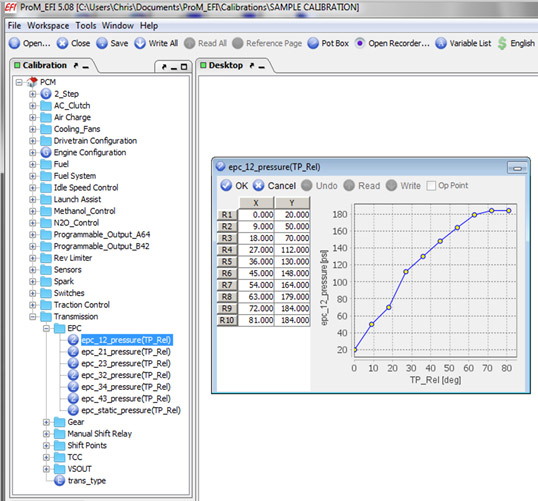
Also, in the “EPC” section is “epc static pressure” which determines the line pressure when the transmission is not performing a shift. These pressure settings are also a function of relative throttle position. The static pressure parameter allows adjustment of line pressure which will determine how much power the transmission can handle without slipping. The “epc static pressure” table is shown below. Again, the X column represents relative throttle position, and the Y column represents pressure.
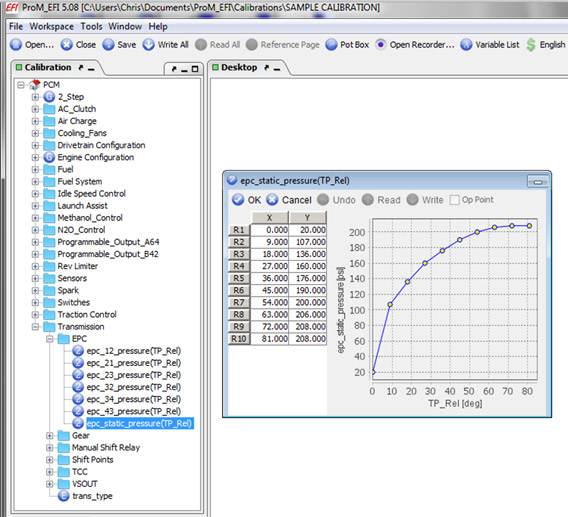
Adjusting Shift Points
The six parameters in this section determine the vehicle speed vs relative throttle position at which the indicated shift will occur. For example, “vs_shift_12_(tp_rel) controls the shift points for the shift from first to second gear. That table is shown below. The X column represents relative throttle position. The Y column represents vehicle speed.
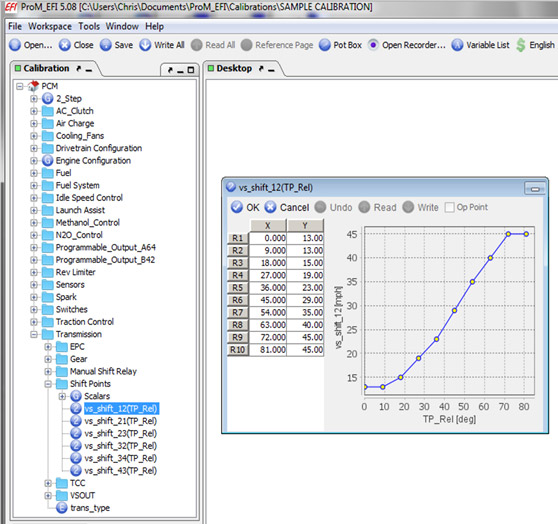
Adjusting Wide Open Throttle Shift Points
The “Scalars” portion of the Shift Points section contains parameters that will determine at what RPM the transmission will perform the various shifts at Wide Open Throttle (WOT). These parameters control the shifts at Wide Open Throttle only. This section is shown below.
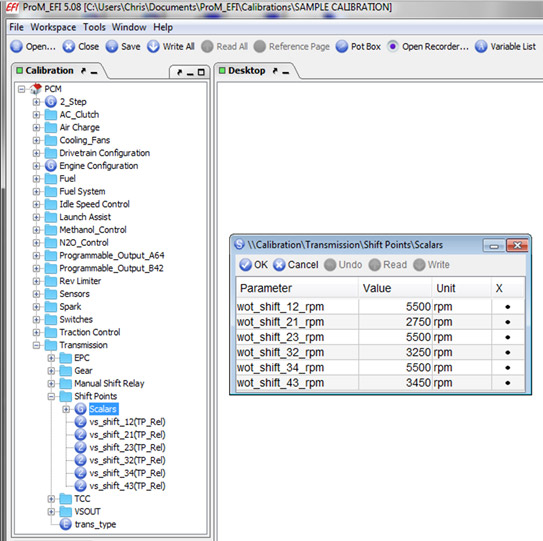
Torque Converter Clutch (TCC) Adjustments
tcc_initial_dc(TP_Rel) – When the Torque Converter Clutch solenoid is commanded on, the duty cycle will start at the values in this table. The higher the duty cycle, the more firm the TCC engagement will be. The initial duty cycle is a function of relative throttle position. This table is shown below. The X column is relative throttle position. The Y column is duty cycle.
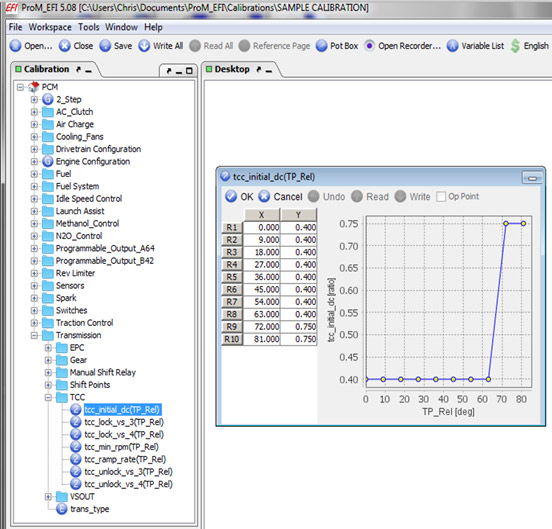
tcc_lock_vs_4(TP_Rel) – This table determines when the torque converter clutch will be locked when in fourth gear (Overdrive). The software contains a similar table for third gear, which applies when Overdrive is disabled. The point at which the converter clutch is locked is a function of vehicle speed and relative throttle position. This table is shown below. The X column is relative throttle position. The Y column is vehicle speed.
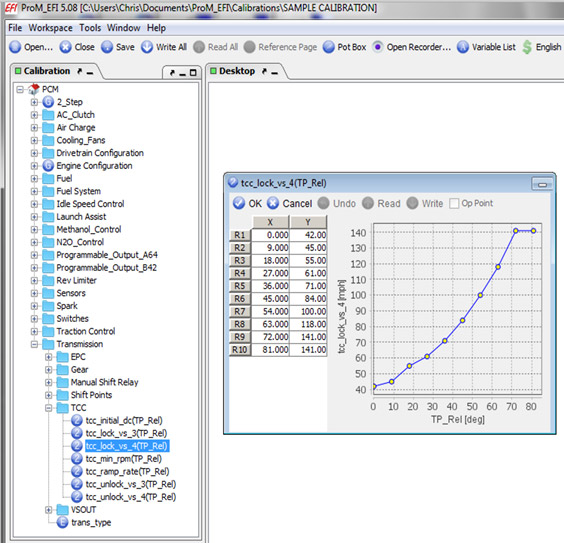
tcc_ramp_rate(TP_Rel) – When the torque converter clutch is commanded on, the duty cycle sent to the TCC solenoid will begin at the value commanded in the “tcc_initial_dc(TP_Rel)” table. The duty cycle will then ramp up to a duty cycle of “1”. This table determines how quickly the duty cycle ramps up. The higher the ramp value, the quicker the ramp, and the more firm the TCC engagement becomes. The ramp values are a function of relative throttle position. This table is shown below. The X column is relative throttle position. The Y column is the ramp rate.
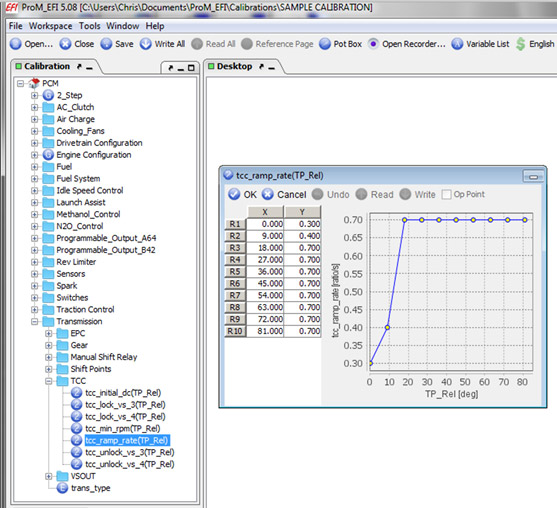
tcc_unlock_vs_4(TP_Rel) – This table determines when the torque converter clutch will be unlocked when in fourth gear (Overdrive). The software contains a similar table for third gear, which applies when Overdrive is disabled. The point at which the converter clutch is unlocked is a function of vehicle speed and relative throttle position. This table is shown below. The X column is relative throttle position. The Y column is vehicle speed.
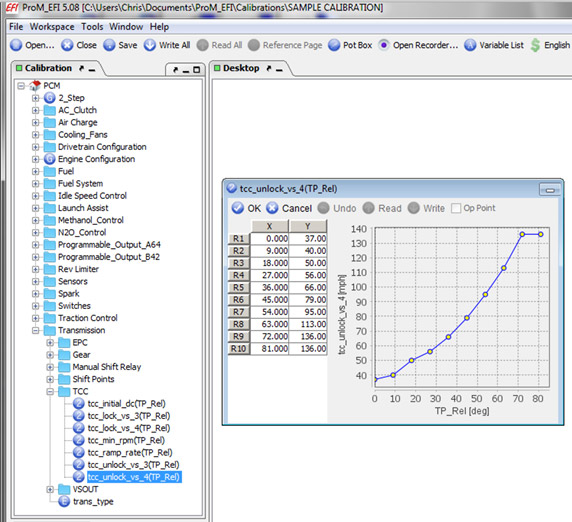
Manually Shifting Your Automatic Transmission
The Pro-M EFI system allows you to shift your automatic transmission manually using either the cruise control buttons on your steering wheel, or with buttons or paddle shifters of your choice.
Note that if you will be using your cruise control buttons, your cruise control will still function normally when not in manual shift mode.
Pushing the “OD Off” button once disables Overdrive operation just as with the factory transmission controls. Pushing a second time activates the Manual Shift feature. Pushing a third time restores normal transmission operation.
When the Manual Shift feature is activated, the “OD Off” lamp will flash, indicating what gear has been selected. Manual Shift operation will begin in whatever gear the transmission was in when the Manual Shift system was activated. Push the upshift and downshift buttons to change gears. Bringing the vehicle to a stop will automatically shift the transmission into first gear.